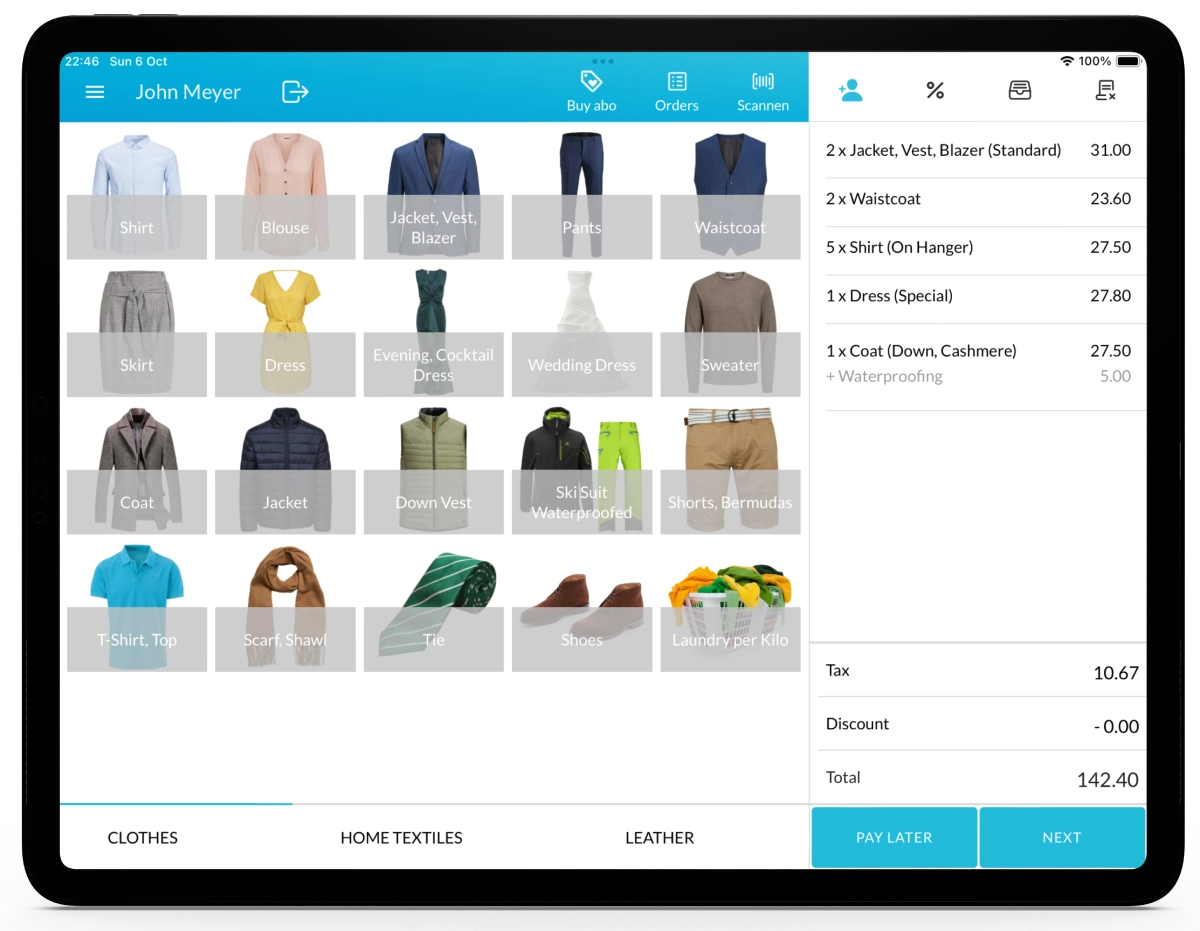With Lagutta POS, you can easily manage and monitor your customers’ subscription plans (Abo). View all active and expired plans, check remaining balances, and review usage history. If needed, you can manually adjust the remaining balance for any customer.
Step-by-Step Guide to Viewing Customer Subscription Plan Overview
1. Select the Customer Icon
On the main Sales page, click the Customer Icon to open the Customer Overview page.

2. Click on the “Subscriptions (Abo)” Tab
In the Customer Overview page, search for the customer whose subscription plan (Abo) you want to view. Click on the Subscriptions (Abo) tab to see a full list of their active and expired plans.
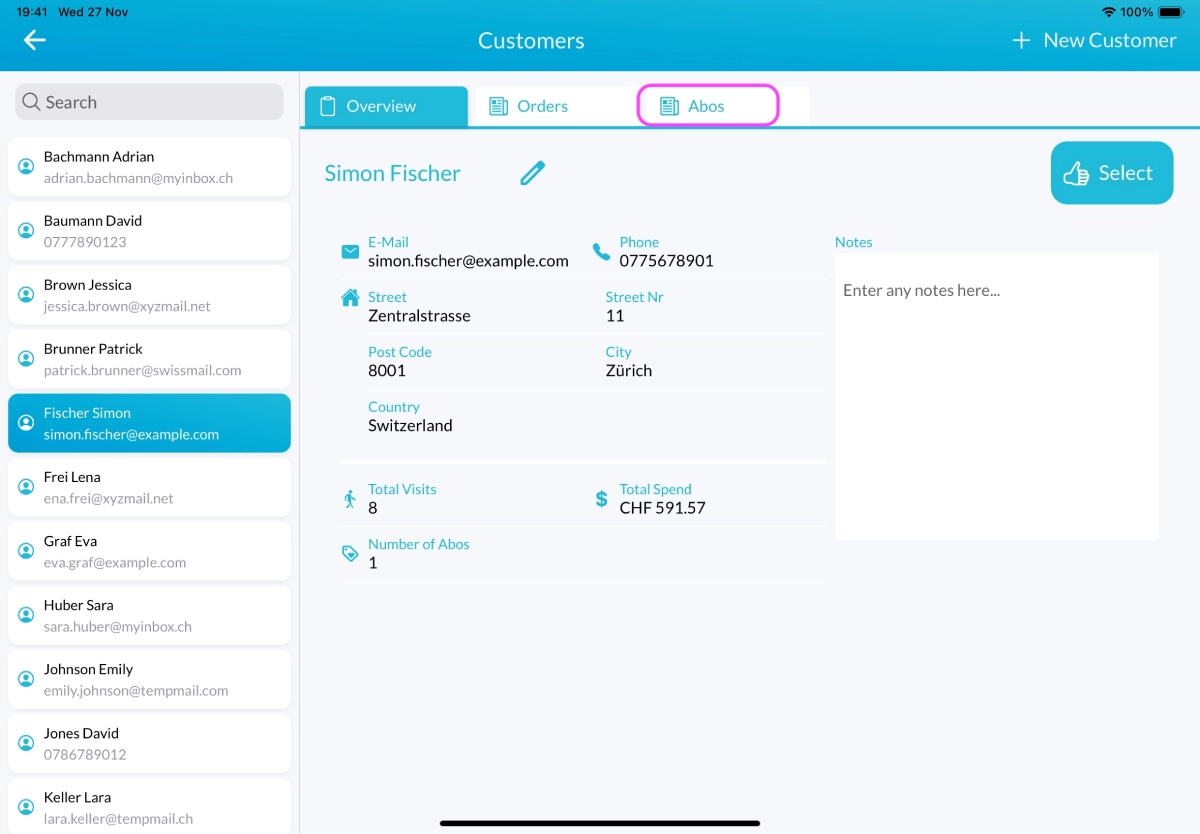
3. View Subscription Plan History
To see detailed usage history for a specific subscription plan (Abo), such as the number of items used and the corresponding orders, select the desired plan and click History.

4. Edit Subscription Plan Remaining Balance
If you need to manually adjust the remaining balance of a subscription plan (Abo), select the plan you want to update and click the Edit icon on the right corner.