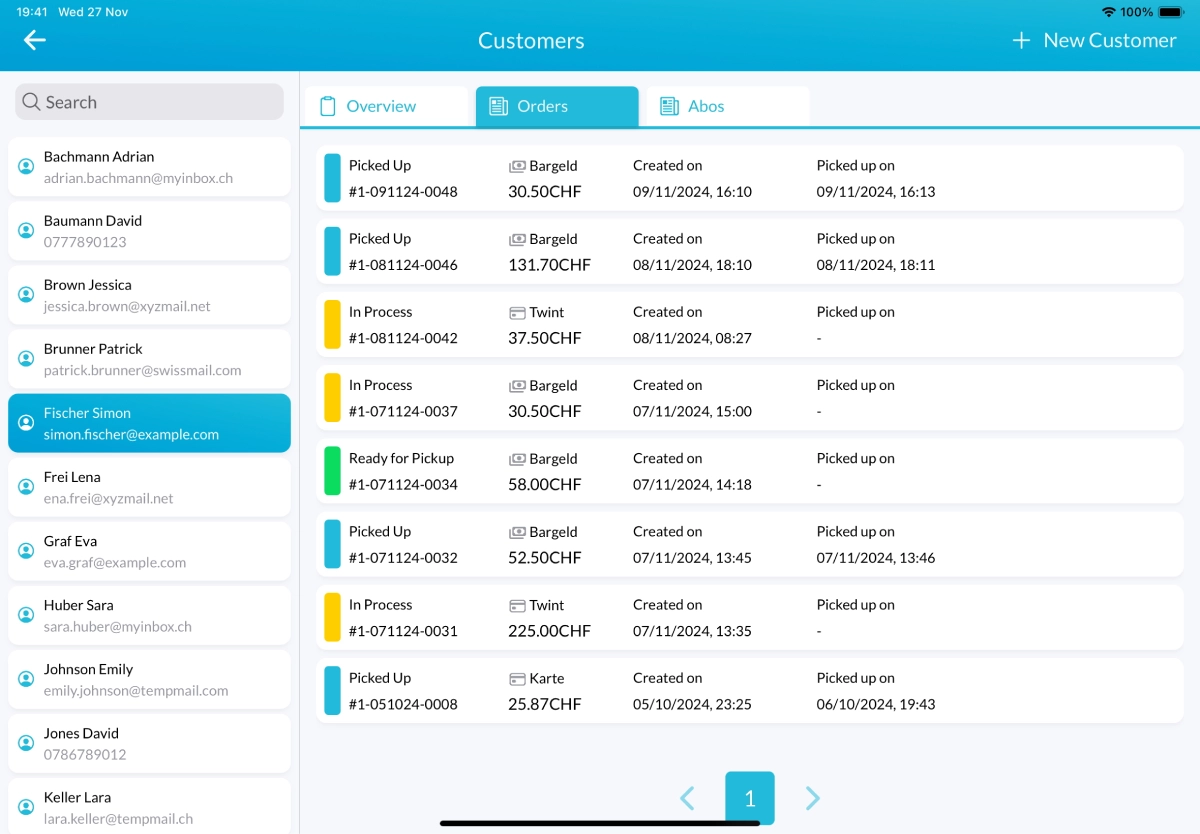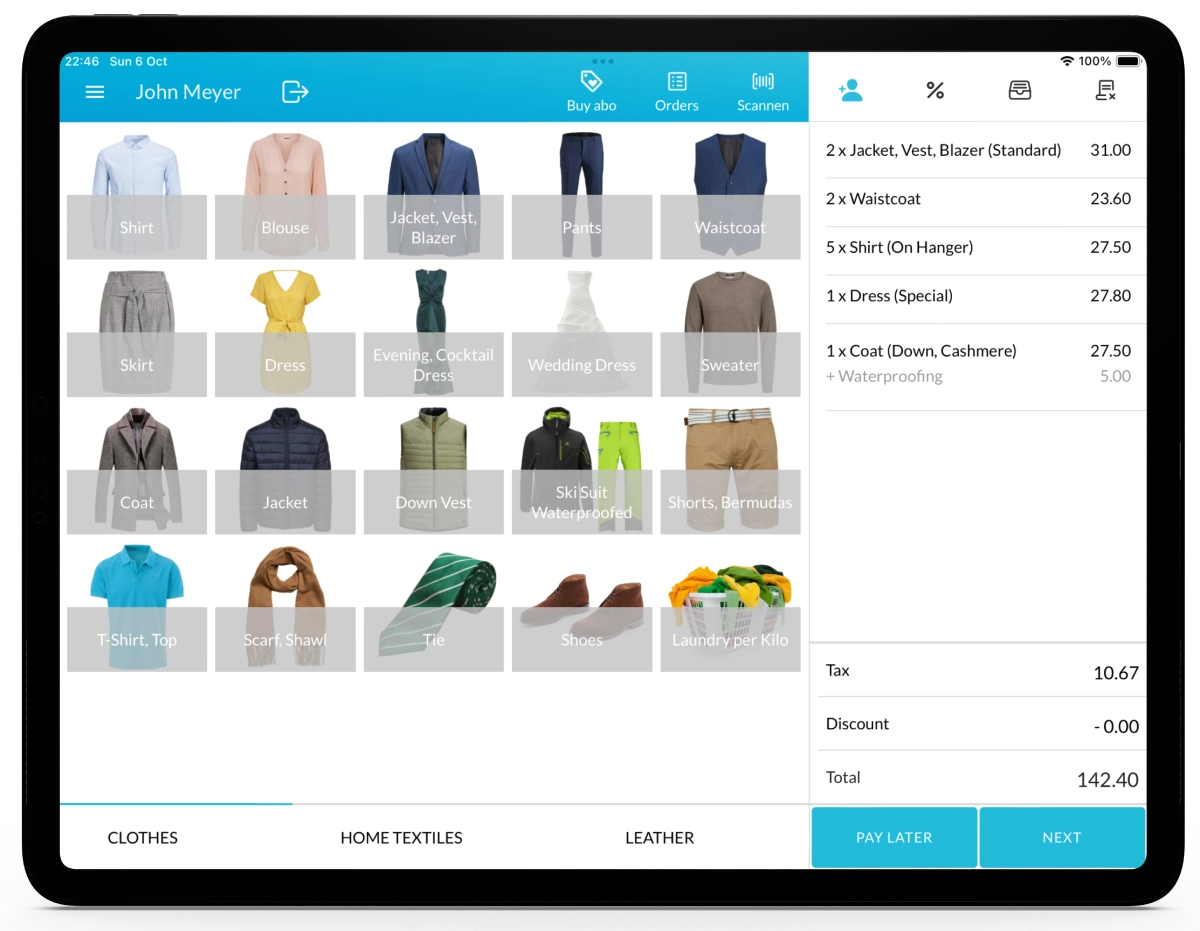With Lagutta POS, you have a complete overview of your customers’ orders. You can easily check all orders for each customer, view their statuses—whether they are still in production, ready for pickup, or already picked up—and locate their position on the conveyor.
Step-by-Step Guide to Viewing Customer Order History
1. Select the Customer Icon
On the main Sales page, click the Customer Icon to open Customer Overview page.

2. Click on the “Orders” Tab
In the Customer Overview page, search for the customer whose order history you want to view. Click on the Orders tab to display a full list of their orders.

3. View Order Details
To see the details of a specific order, click on the desired order. An Order Overview window will open, showing all relevant information about the order.