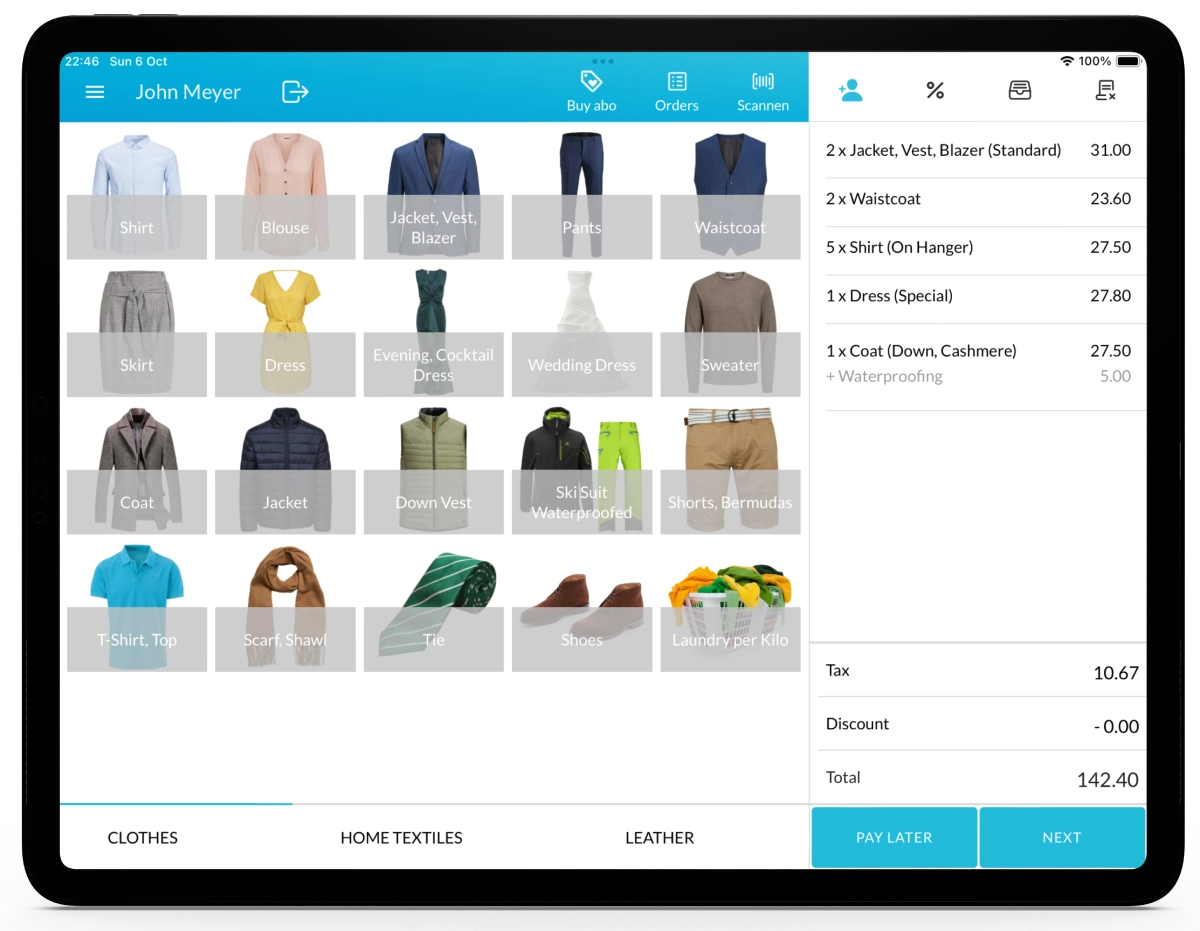With Lagutta POS, employees can seamlessly switch between accounts without fully logging out, ensuring accurate tracking of sales, order updates, and other interactions.
Step-by-Step Guide to Switching Employees
1. Sign Out from the Active Employee
To switch employees, the currently signed-in employee must sign out.
- On the Lagutta POS, click on the Sign Out icon next to the employee’s name.
- This will open the Employee Selection page.
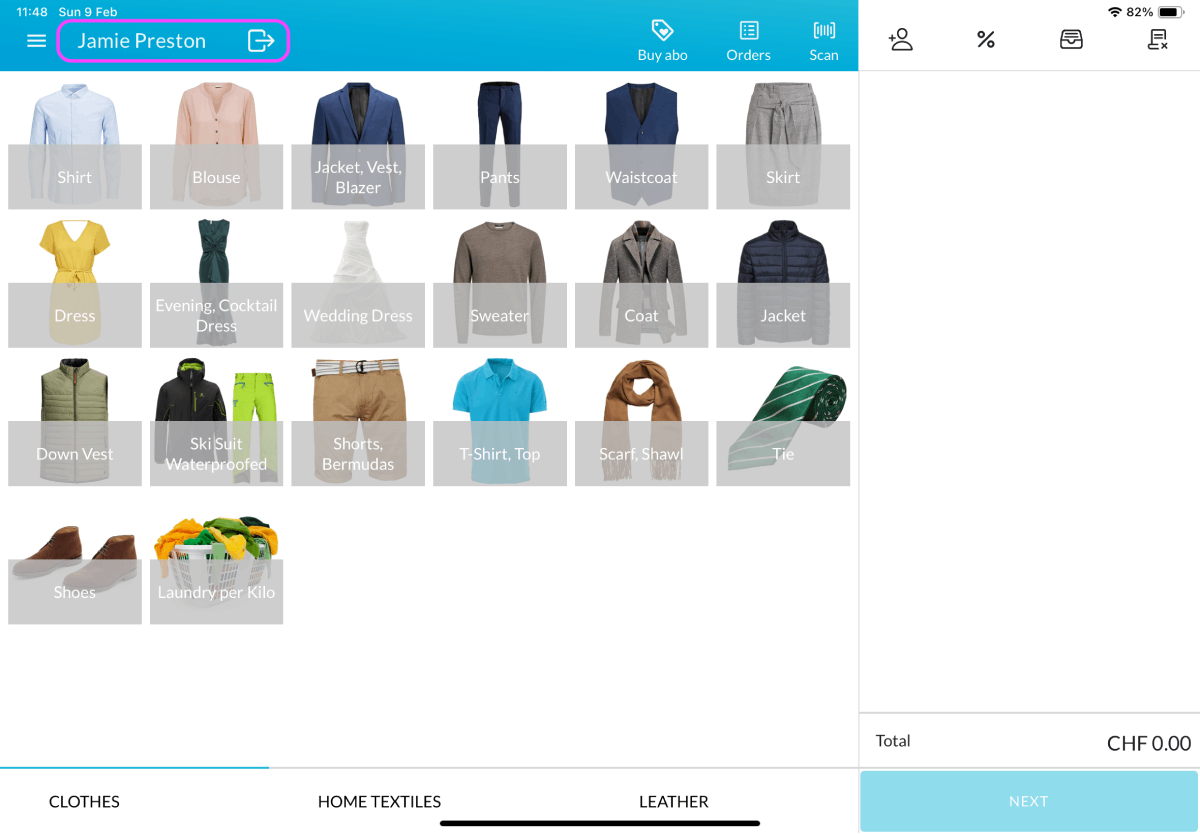
2. Select the New Employee
On the Employee Selection page, you will see a list of employees who have access to this store. Each employee is displayed with their profile picture and name.
Tap on the profile of the employee who wants to sign in.
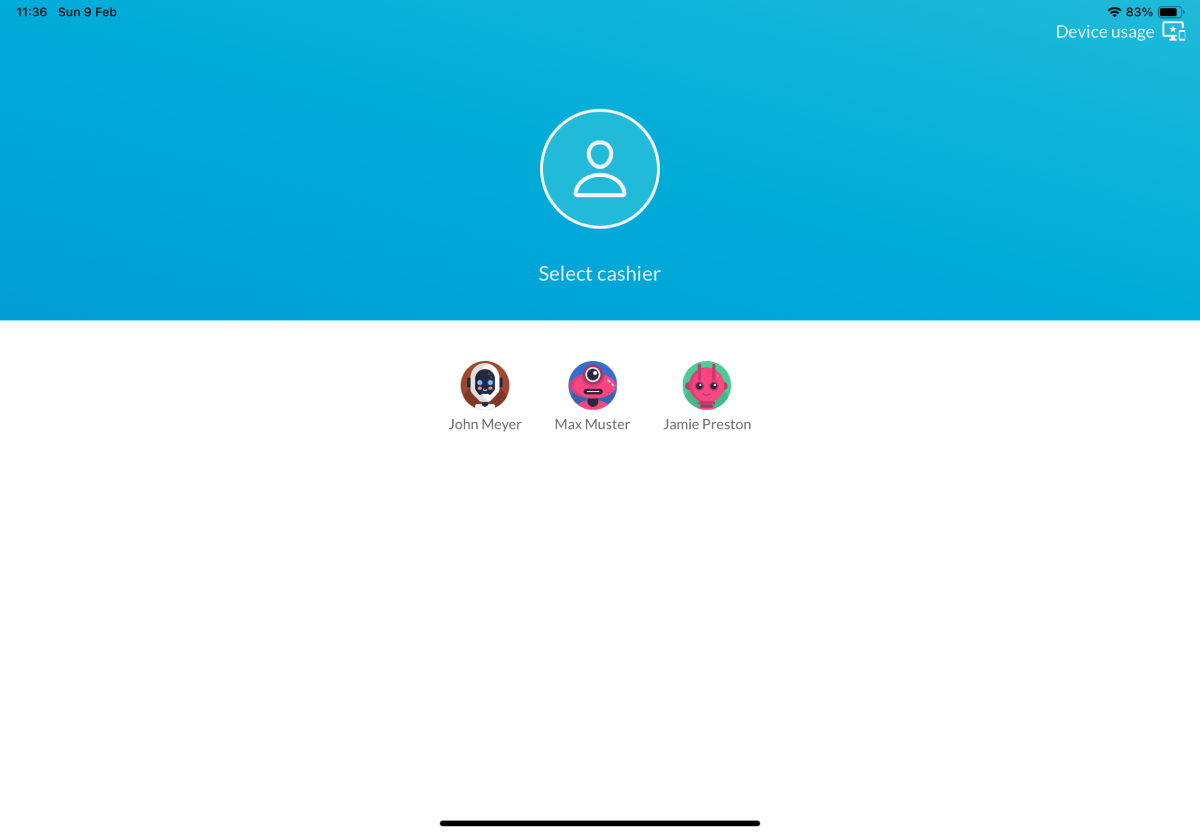
3. Enter PIN Code to Sign In
Once the new employee selects their profile:
- A PIN entry window will appear.
- The employee must enter their 4-digit PIN Code.
- After entering the PIN, the employee will be signed in and gain access to the POS.
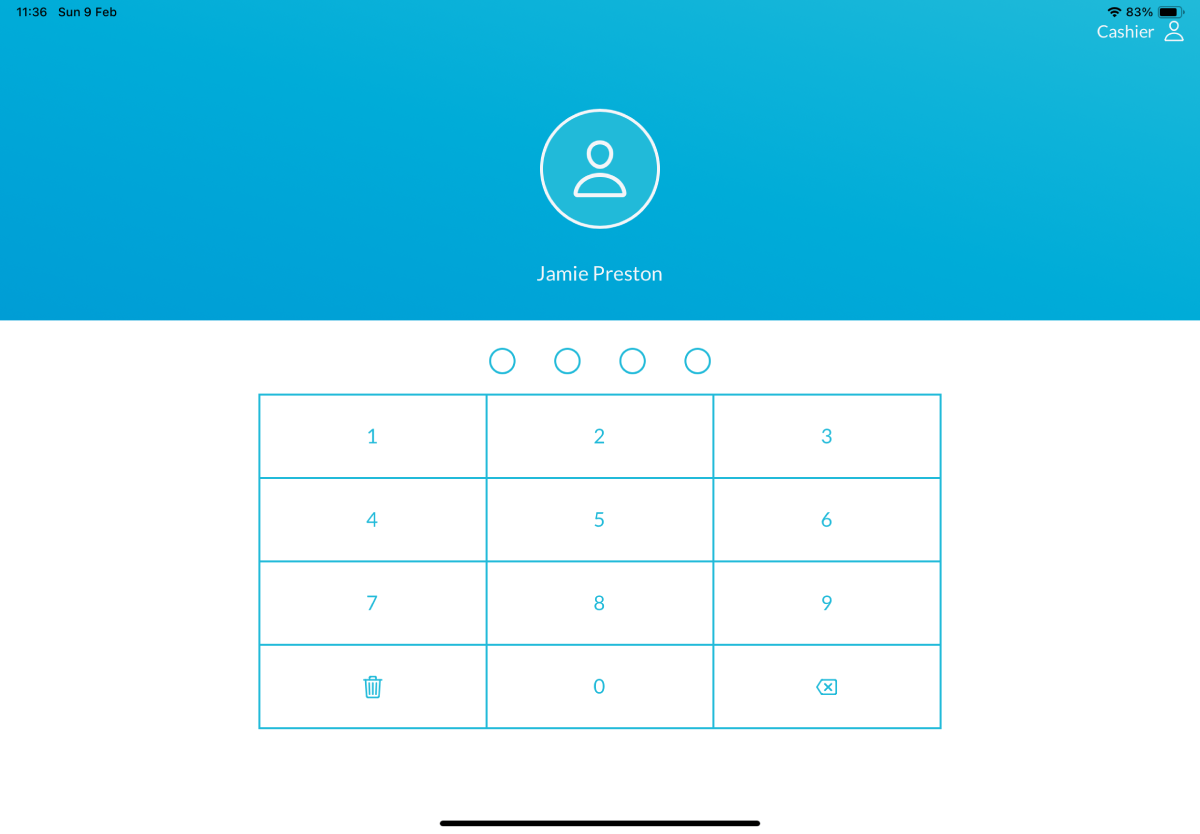
Now the POS is ready for the new employee to continue operations.