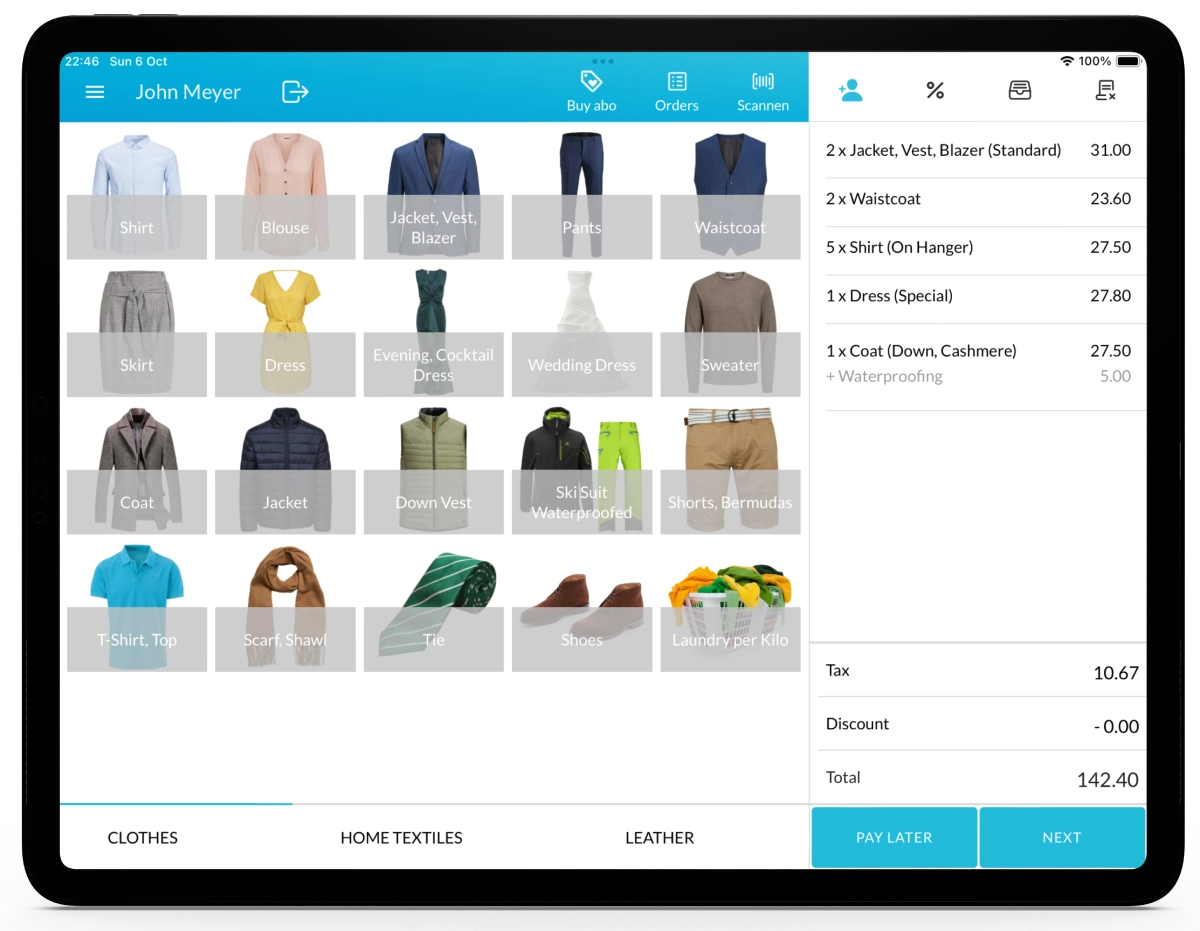With Lagutta POS, you can update an employee’s PIN code at any time to maintain security and control access. PIN codes are used for quick employee sign-ins without requiring full login credentials.
Step-by-Step Guide to Changing an Employee’s PIN Code
1. Log in to Lagutta Back Office
To begin, log in to the Lagutta Back Office. Learn How to Access Lagutta Back Office
2. Navigate to the Employee Directory
In the left-hand navigation menu, go to the Employees section and select Employee Directory.
Here, you will find a list of all existing employees.

3. Edit Employee and Update PIN Code
Click on the employee whose PIN code you want to change. The Edit Employee window will open.

- Locate the POS PIN field and enter a new 4-digit PIN.
- Click Save to apply the changes.
4. Restart POS to Apply Changes
To ensure the new PIN is active, restart the Lagutta POS app:
- Close the Lagutta POS application.
- Reopen the app for the changes to take effect.