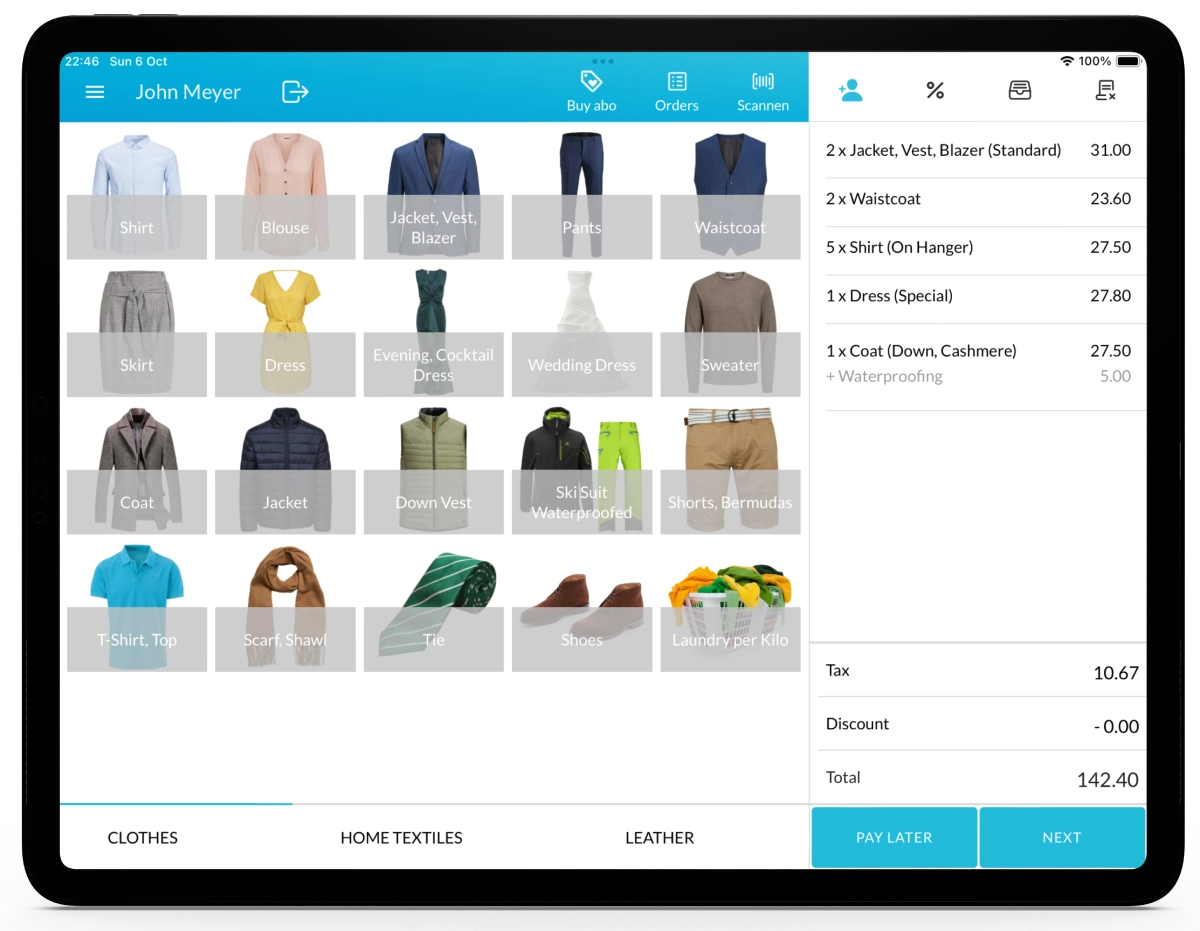With Lagutta POS, you can customize employee roles and permissions to match your business needs. Assign roles with specific access rights, ensuring employees have the necessary permissions while maintaining security and operational efficiency.
Step-by-Step Guide to Managing Employee Roles & Permissions
1. Log in to Lagutta Back Office
To begin, log in to the Lagutta Back Office. Learn How to Access Lagutta Back Office
2. Navigate to Roles & Permissions
In the left-hand navigation menu, go to the Employees section and select Roles & Permissions.

Here, you will find a list of all existing roles. By default, Lagutta POS includes three predefined roles: Administrator* , Manager, Cashier.
* The Administrator role cannot be deleted, and its permissions cannot be modified. The administrator has full access to all system functions. However, you can rename the Administrator role to match your organization’s structure.
3. Add a New Role or Edit an Existing One
- To edit an existing role, click on the desired role to open the Edit Role window.
- To create a new role, click on the + Add button.
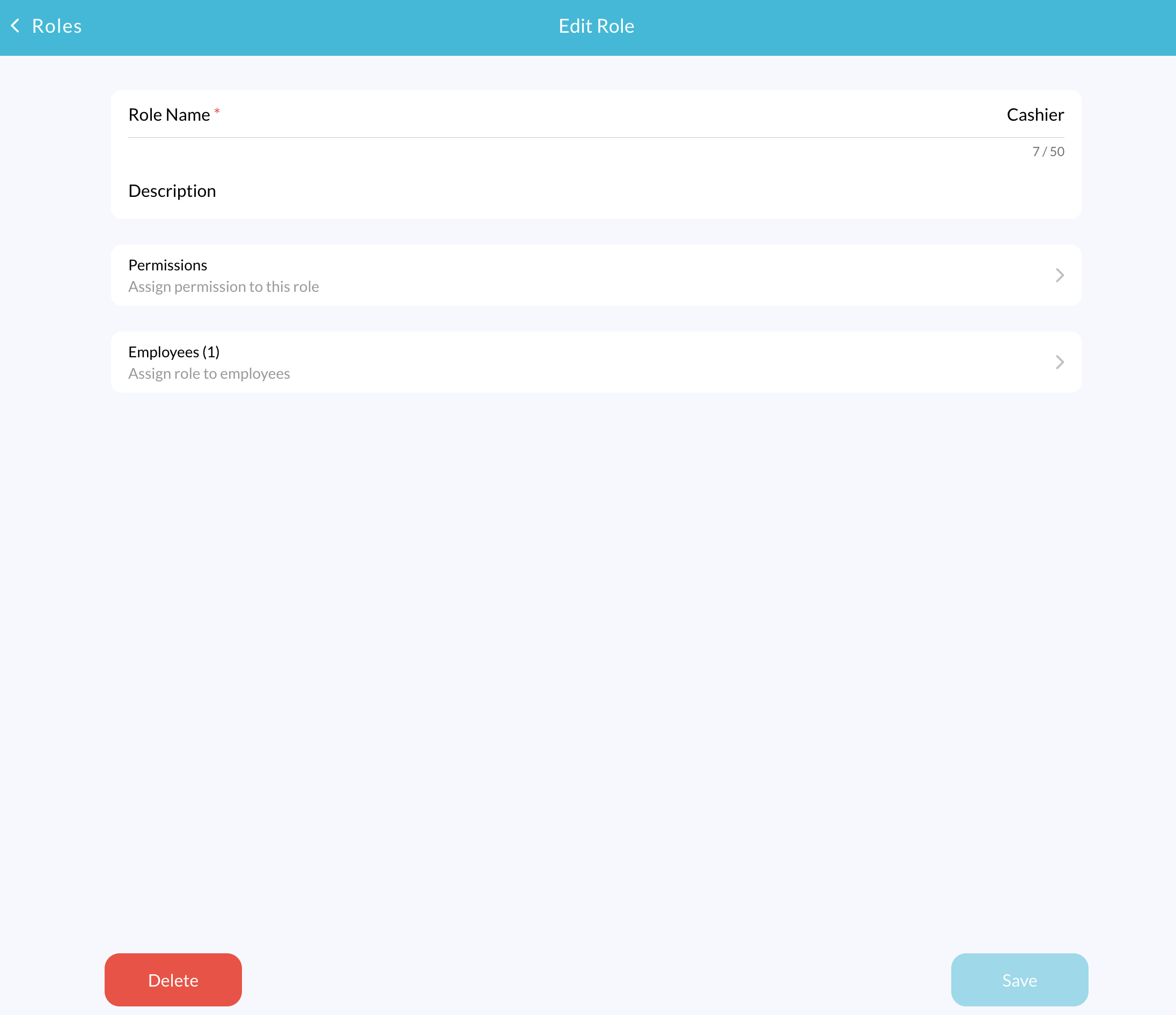
In the Edit/New Role window, you can configure the following details:
- Role Name (Mandatory): Enter a name for the role.
- Description (Optional): Add a description to clarify the role’s purpose.
- Permissions: Click on the Permissions button to assign specific access rights.
- Employees: Click on the Employees button to assign this role to employees. Alternatively, you can assign roles by editing an individual employee profile. Learn How to Add/Edit an Employee
4. Assign Permissions to a Role
Click on the Permissions button to open a window displaying all available permissions.

There are three main permission categories:
- Access POS: This permission allows employees to access the POS using a PIN code. You can further customize access by enabling or restricting specific actions, such as processing sales, applying discounts, deleting customers, and more. This is mainly used for cashiers, store employees, and other frontline staff.
- Manage POS: This permission allows employees to log into the POS using their email and password. It is primarily assigned to store managers and business owners who need full access to POS functions.
- Manage Back Office: This permission grants access to the Lagutta Back Office using an email and password. Employees with this permission can perform various back-office functions, such as managing reports, adding items, and modifying system settings. You can customize permissions to restrict or allow access to specific sections of the Back Office.